Signing up for a Binance account is quick and easy with just a few steps using your email address or phone number.
Binance account registration
The first step is to visit binance.com. You can find the exchange’s site through search engines, but for convenience, we’ve provided an active button to take you there. Register via the link or enter promo code H7H019T9 to receive a 10% lifetime discount on commissions!
Next, the newcomer has a choice: register on Binance using a phone number or email, or with a Google or Apple account. More details about each method are provided below.
Registration by Email
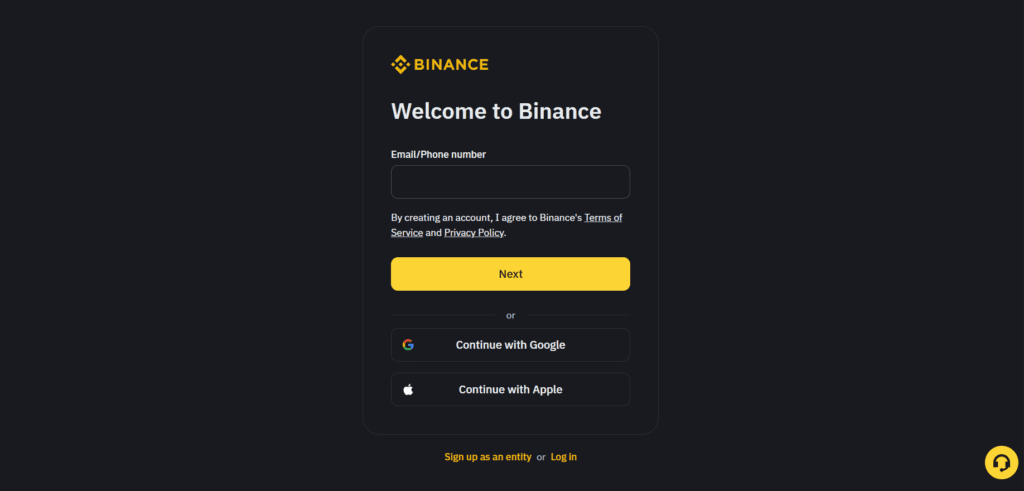
If you choose a more classic method, here’s what you need to do:
- Provide a valid email address that you can access. This will be needed to confirm your registration.
- Click «Next».
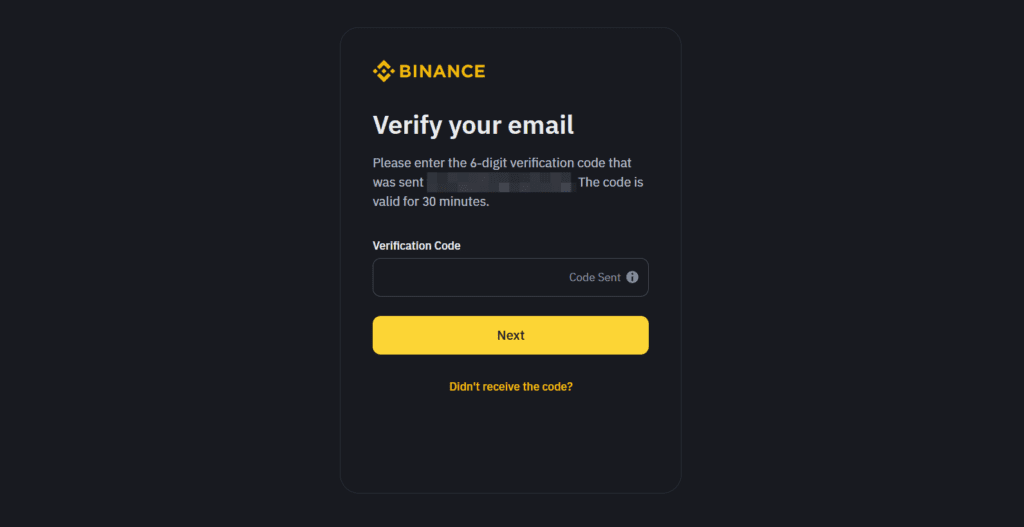
- After that, a message with a verification code will be sent to your email. Go to your email, open the email from Binance, copy the activation code, and paste it on the Binance website.
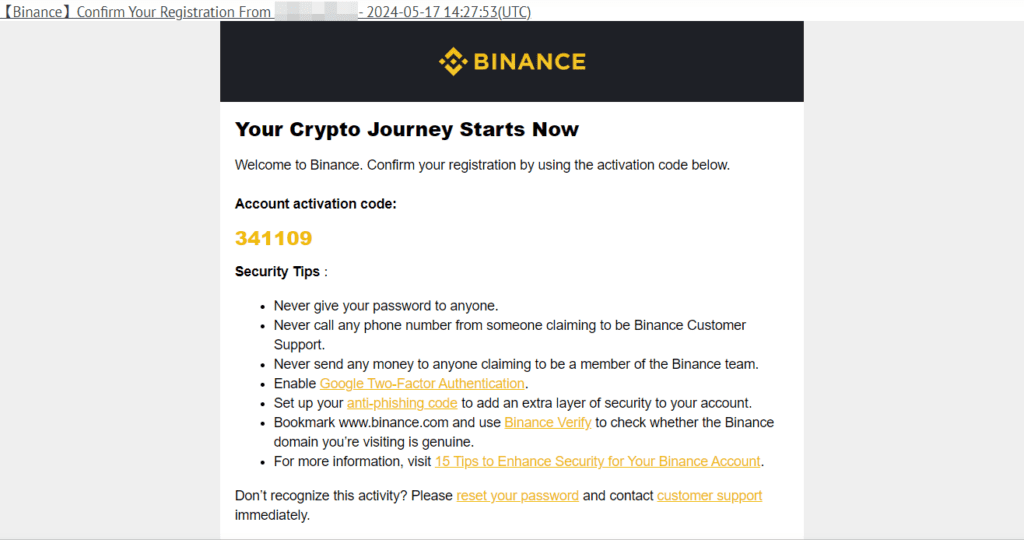
- Create a secure password. According to the system requirements, it must consist of at least 8 characters, 1 capital letter, and 1 digit. Indicators will show the password strength (weak, medium, strong).
- Click «Next».
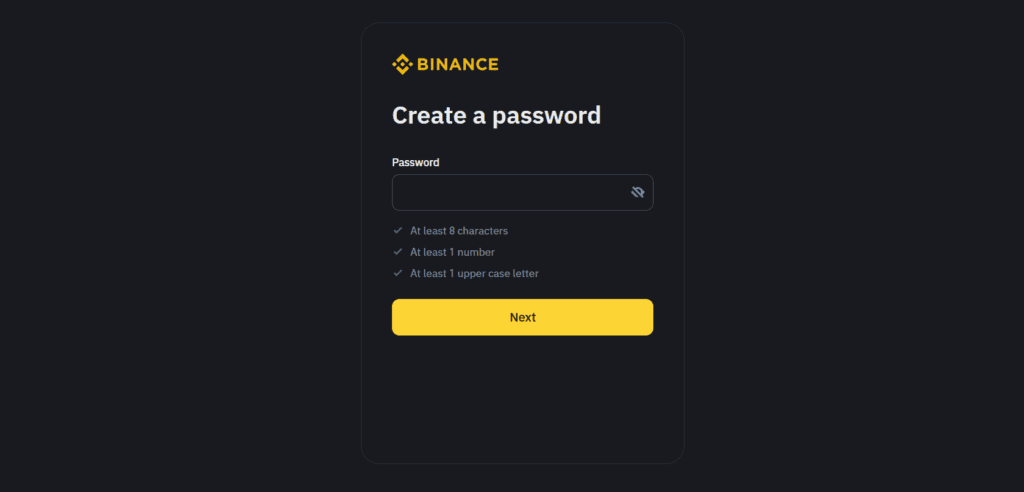
- The referral ID will be filled in automatically when clicking on our link. Users get a 10% discount on commissions. If nothing is filled in automatically, insert H7H019T9.
- Keep the checkbox active to indicate you have read and agree with the terms of service of Binance.
- Click «Next».
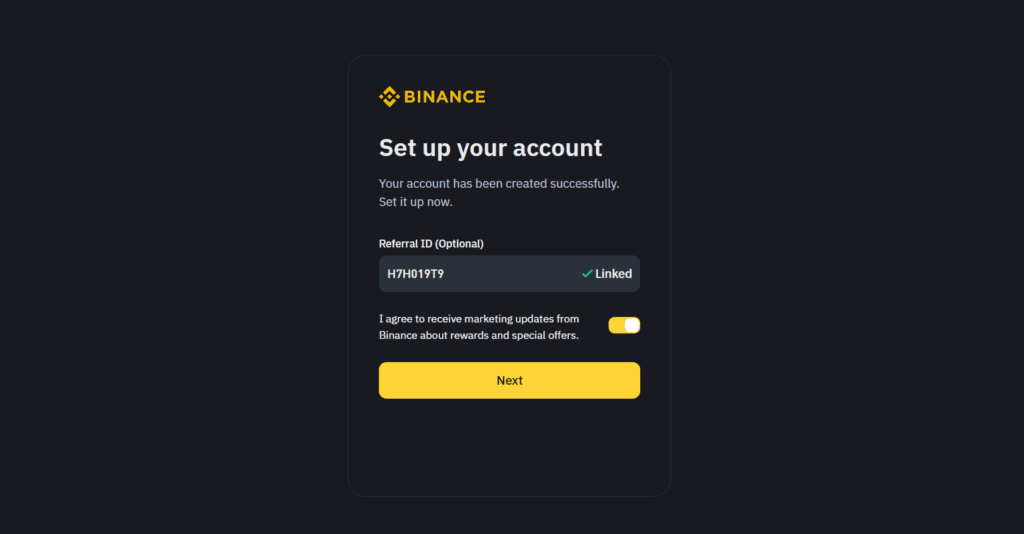
What should I do if I didn’t receive an email?
Usually, an email with a six-digit code is received almost immediately. If it doesn’t arrive, resend it and check your spam folder.
Don’t worry about the time difference; the time is based on GMT.
The emails come from do-not-reply@ses.binance.com with the subject: 【Binance】Confirm Your Registration From (Your IP address) — (Date) (Time) (UTC). The email contains the six-digit code and security tips.
If you still can’t receive the code, please contact support or choose to register via cell phone number.
Registration via cell phone number
Registering for Binance via phone is not much different from the first method.
- Provide a valid phone number that you can access. This will be needed to confirm your registration.
- Click «Next».
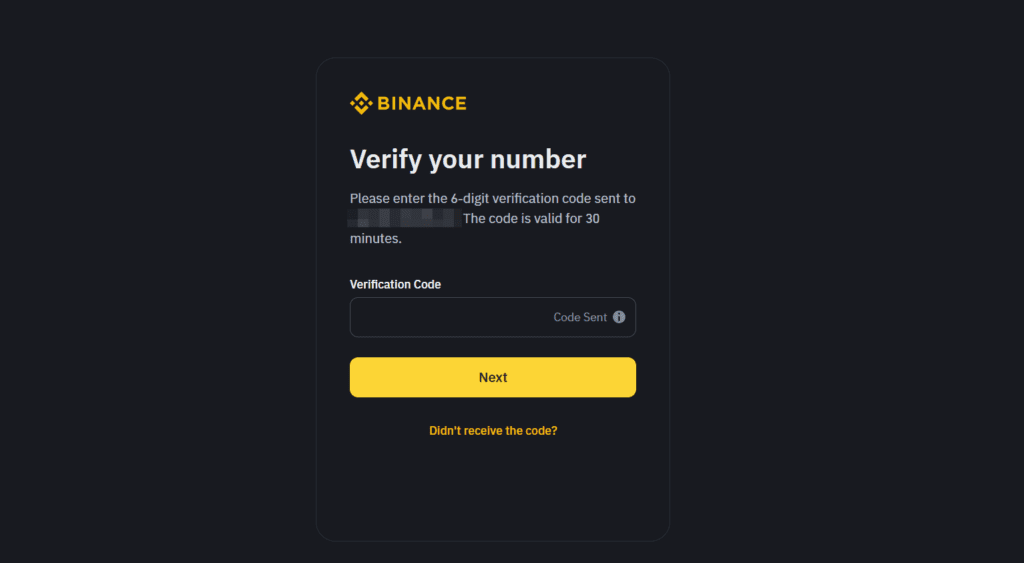
- After that, an SMS with a verification code will be sent to your phone number. Copy the activation code and paste it on the Binance website.
- Create a secure password. According to the system requirements, it must consist of at least 8 characters, 1 capital letter, and 1 digit. Indicators will show the password strength (weak, medium, strong).
- Click «Next».
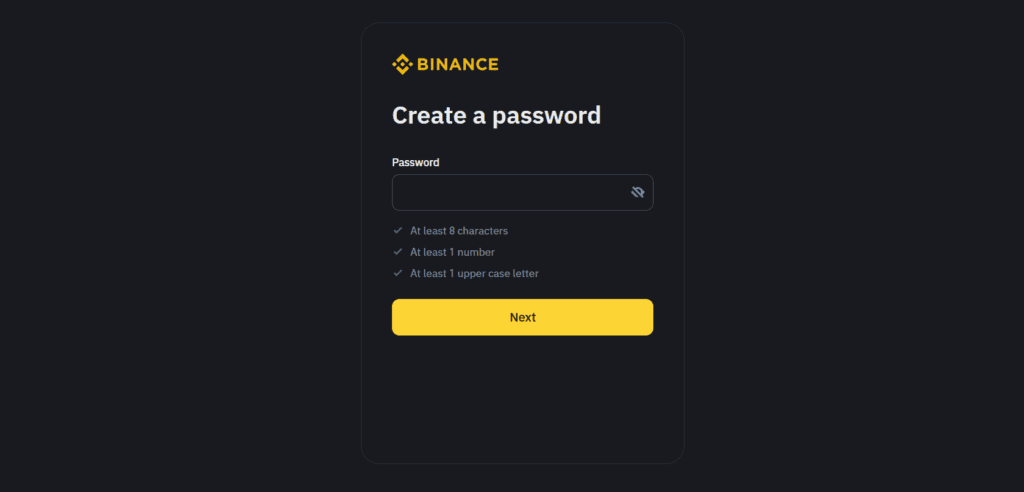
- The referral ID will be filled in automatically when clicking on our link. Users get a 10% discount on commissions. If nothing is filled in automatically, insert H7H019T9.
- Keep the checkbox active to indicate you have read and agree with the terms of service of Binance.
- Click «Next».
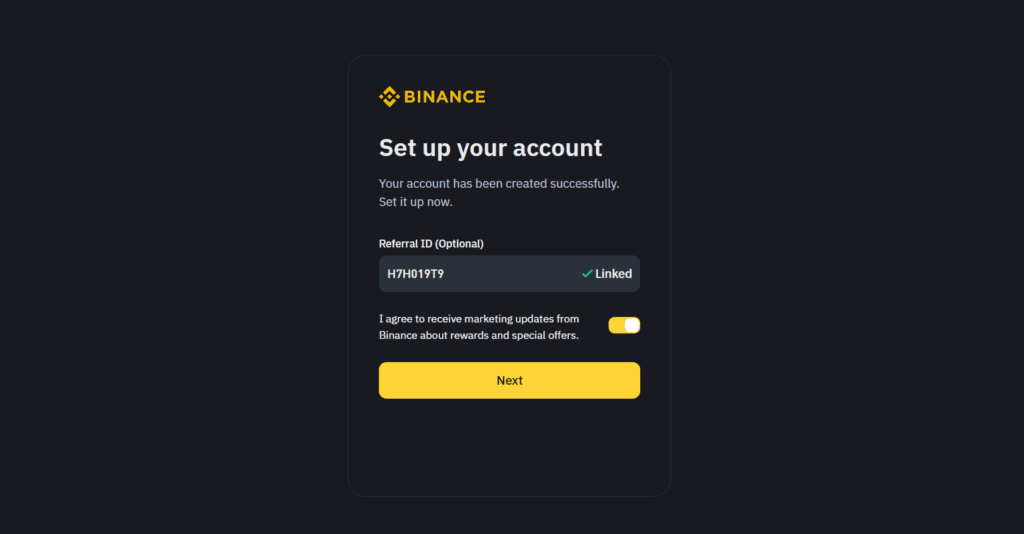
Next, you need to go through verification.
How to register on Binance in the mobile application?
In addition to the desktop version, the exchange has mobile applications for Android, IOS, and Windows. Registration in them is not very different from the procedure discussed above and is almost identical among themselves. Let’s look at the example of an iPhone.
How to install the Binance application?
There are several ways to do this:
- Find the program in the App Store, Play Market, or wherever you download games and applications to your smartphone.
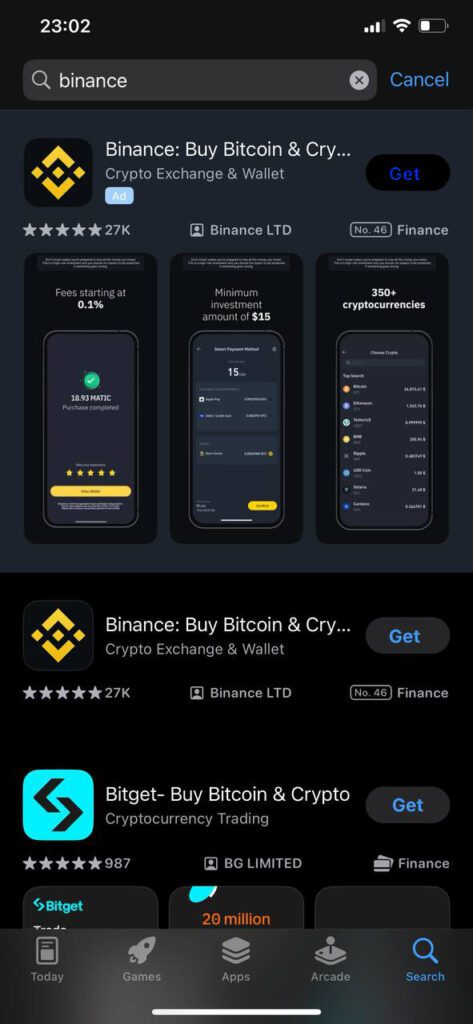
- Scan the QR code on the website. It opens by pointing at the «Downloads» icon on the main screen.
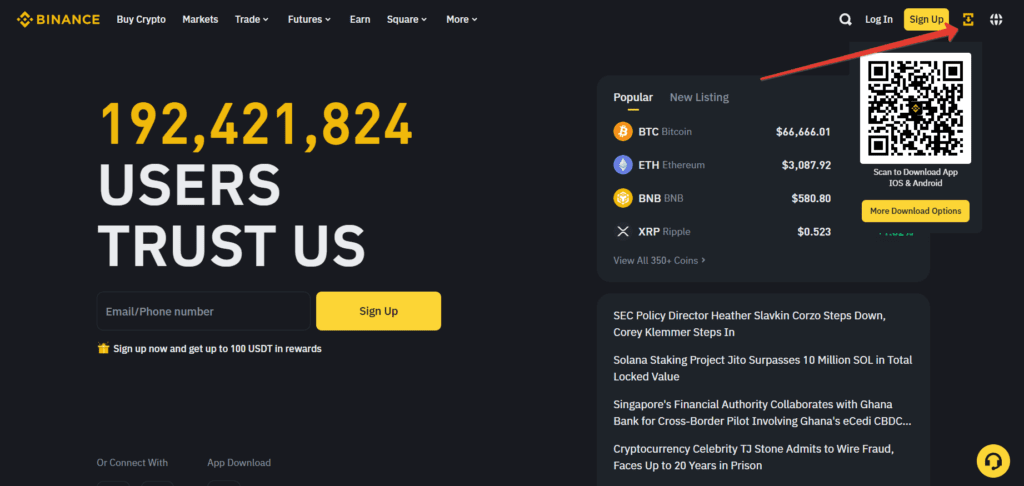
- Go to the mobile version of the site and follow the link at the top.
After installation, log in to the Binance application and go straight to registration. Then, repeat all the steps specified in the «Registration by Email» paragraph.
Next, you need to go through verification.
Binance registration bonus
When registering on the Binance exchange via a link from our portal, you can get several types of bonuses. You do not need to enter a promo code. You need to:
- Create an account by following the link
- Trade any cryptocurrency for an amount of at least 0.1 BTC (total on sale and purchase).
- Send us the email to which you registered
- Get 10 USDT to your Binance account.
Another big plus of registering on Binance through our link is a lifetime cashback bonus of 10%.
