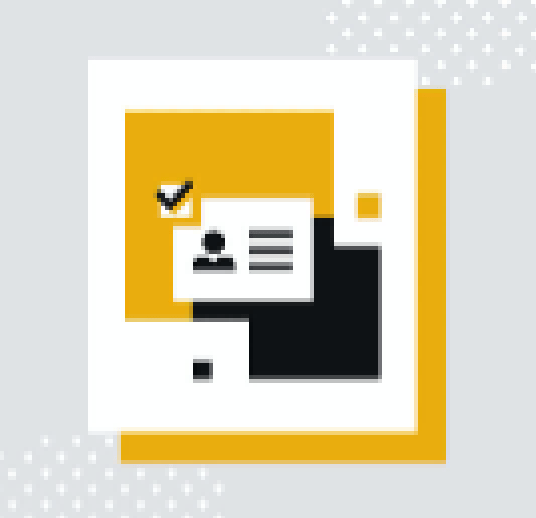In 2024, the verification process on the Binance cryptocurrency exchange has become an even more crucial and essential step for users. Verification grants access to the platform’s advanced features, enhances account security, and ensures compliance with the legal requirements of various countries. In this article, we will provide a detailed overview of all the stages of verification on Binance, discuss the necessary documents and requirements, and offer tips on how to successfully complete the procedure so you can fully enjoy all the benefits of this popular exchange.
Why do you need to complete identity verification?
Identity verification standards, or Know Your Customer (KYC), are designed to protect your account from fraud, corruption, money laundering, and terrorist financing. All new users must complete the verification process to access Binance products and services, including cryptocurrency deposits, trades, and withdrawals. For existing users who have not completed verification, account access rights will be temporarily changed to «Withdrawal Only», limiting services to withdrawing funds, cancelling orders, closing positions, and redemptions.
Verification on Binance
To pass the verification process, a government-issued ID such as an ID card, driver’s license, or passport is required.
After registering on the Binance cryptocurrency exchange and using the promo code H7H019T9, we need to:
- Go to the Binance website. Enter your login and password if you haven’t already done so. Click on the «Verify Now» button on the home page.
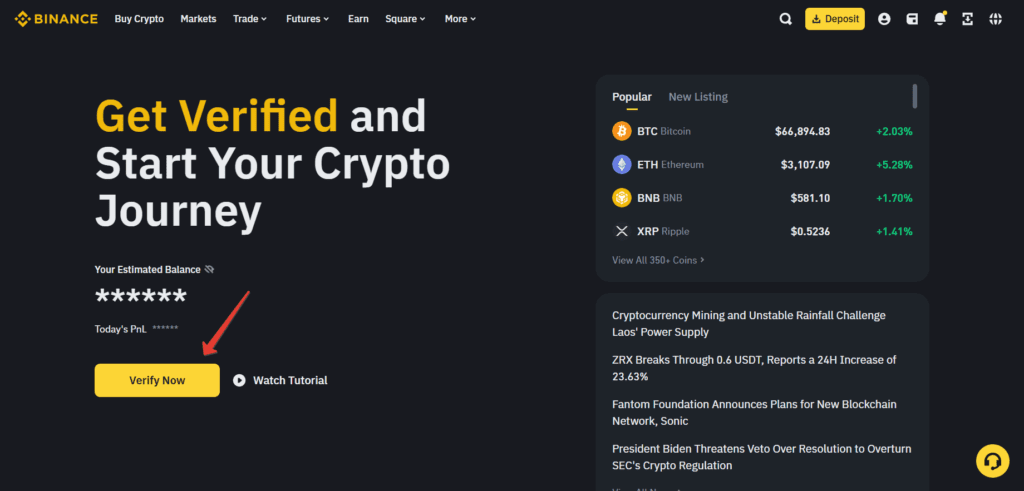
- Click on the «Get Verified» button.
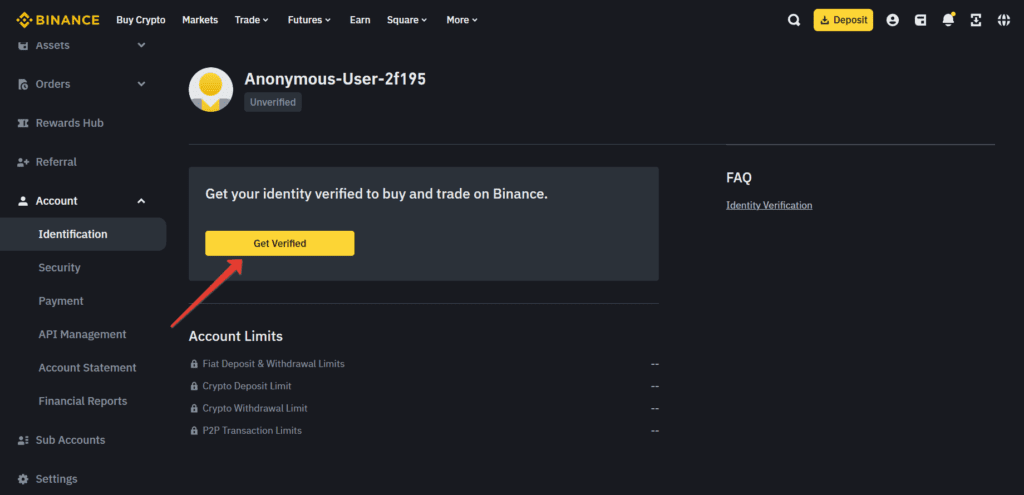
- Next, you will need to choose your residence, which will be confirmed with a state-issued identification document.
- Select the country of residence and click the «Continue» button.
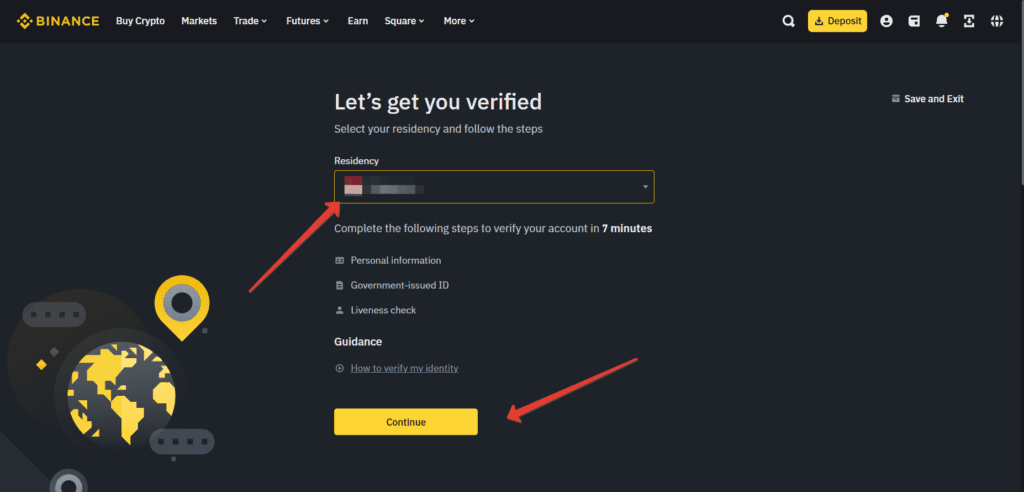
- Next, you need to specify your personal data, which are indicated in your identity document.
- You need to specify:
- Country
- First Name
- Middle Names
- Last Name
- Date of Birth
- Then click on the «Continue» button.
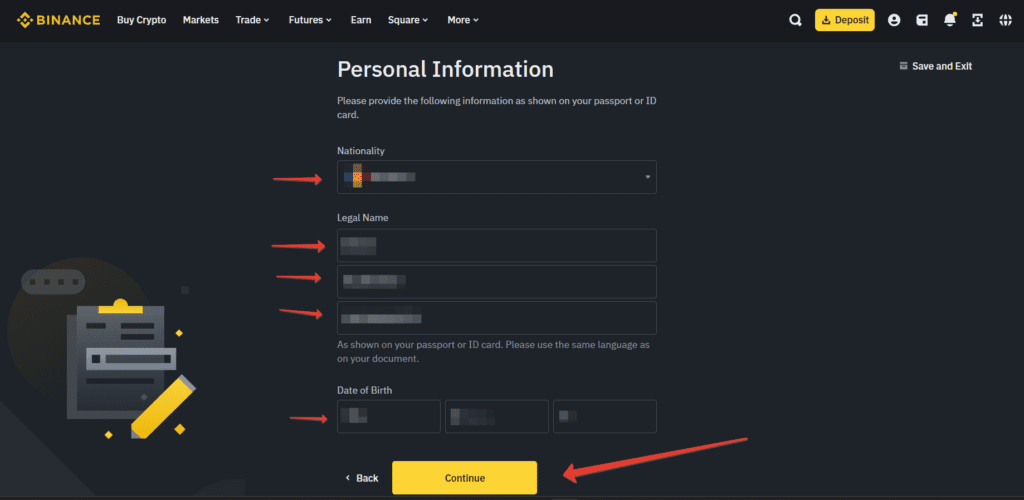
- Then we need to fill your residential address exactly as mentioned on your ID card.
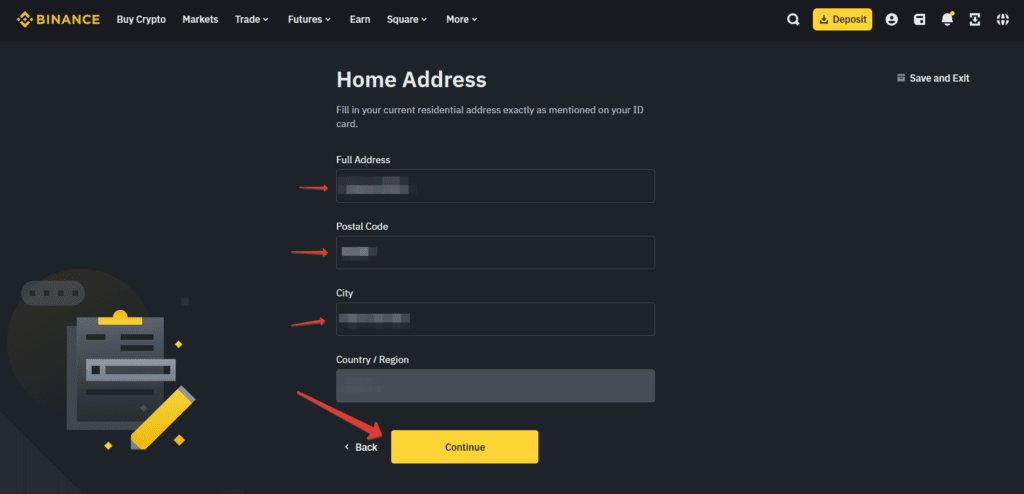
- The next step requires providing documents and passing verification through selfies. This can be done in two ways: via phone or on the desktop version of the site. It is most convenient to do it via mobile phone.
- You need to take a photo of your identity document and upload it.
- After that, you need to take selfies.
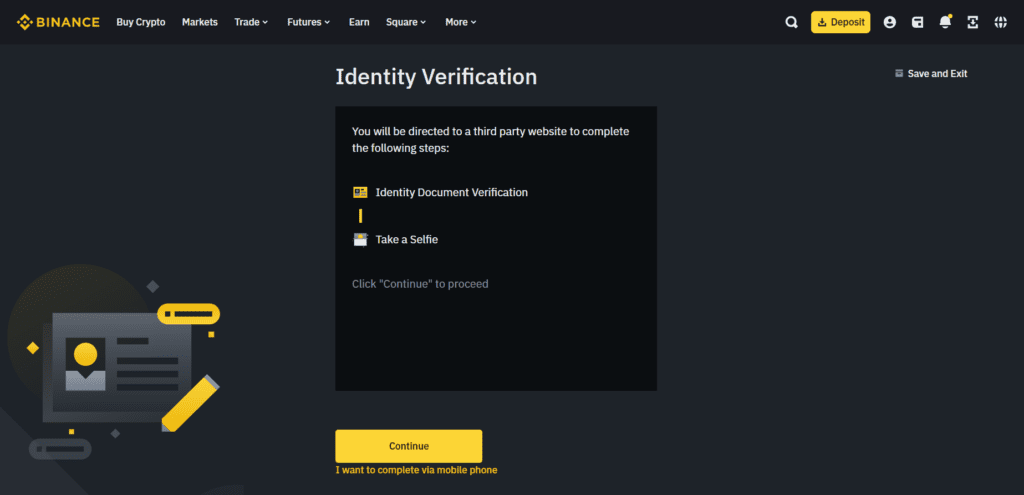
- After completing all the steps, you’ll need to wait. The time limit is up to 1 hour, although in rare cases, it may be longer.